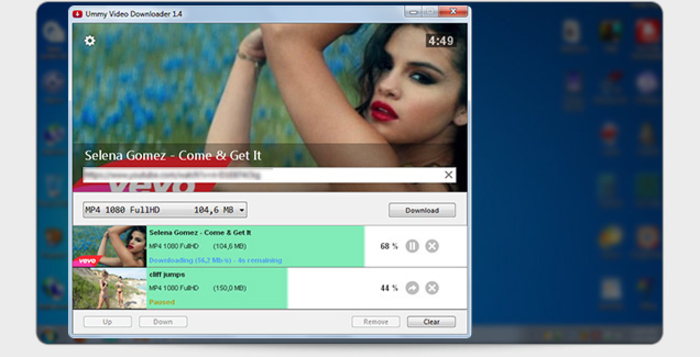Ummy Video Downloader
Program for downloading streaming video with a simple interface
- Category Download Managers
- Program license Free
- Version 1.9.103
- Size 898.18 kB
- Works under: Windows Vista
- Program available in English
- Program by UmmyVideoDownloader
Ummy is a powerful yet simple tool for downloading videos from the web fast.
Ummy Video Download is an application for Windows that facilitates downloading video and audio from websites that stream videos and host video files. The program is lightweight, doesn’t usually require a lot of resources and works fast even when downloading large files.
The UI is simple, straightforward and dominated by a large video window that shows you the video you’re currently downloading. Downloading a video is as simple as copying and pasting a URL and clicking the Download button to begin. There’s a large progress bar that shows you the work rate and time remaining and lets you pause and even cancel the process.
Ummy supports a wide range of websites. It offers excellent support for YouTube, which is the most popular video-sharing site, but it supports many other major and minor sites. The program does not require site-specific support in most cases. Even if you come across an obscure service, unless it’s using some proprietary system, Ummy will have no problem downloading from it.
Downloading video is pretty simple. The program gives you quality options, such as MP4 1080 Full HD or MP4 720 HD. It will download the highest quality available according to your specifications. If it’s a 720p video, you’ll get 720p despite specifying 1080p. If you’ve specified 720p and the video is 1080p, then Ummy will lower the quality, which can result in a smaller file size.
Ummy can also extract and download audio. This is convenient because sometimes you just want the song and not the entire music video. Note that Ummy doesn’t extract audio after the fact. Instead, it pulls the audio from the video playback and writes it to an MP3 file.
Ummy doesn’t support conversion beyond converting to MP4 or MP3 if those are not the default formats. MP4 and MP3 are widely used formats, so this may not be much of an issue, but if you do need another format, you’ll have to use a third-party conversion tool.
Pros
- Intuitive user interface
- Downloads HD video
- Extracts and downloads audio
Cons
- No conversion options